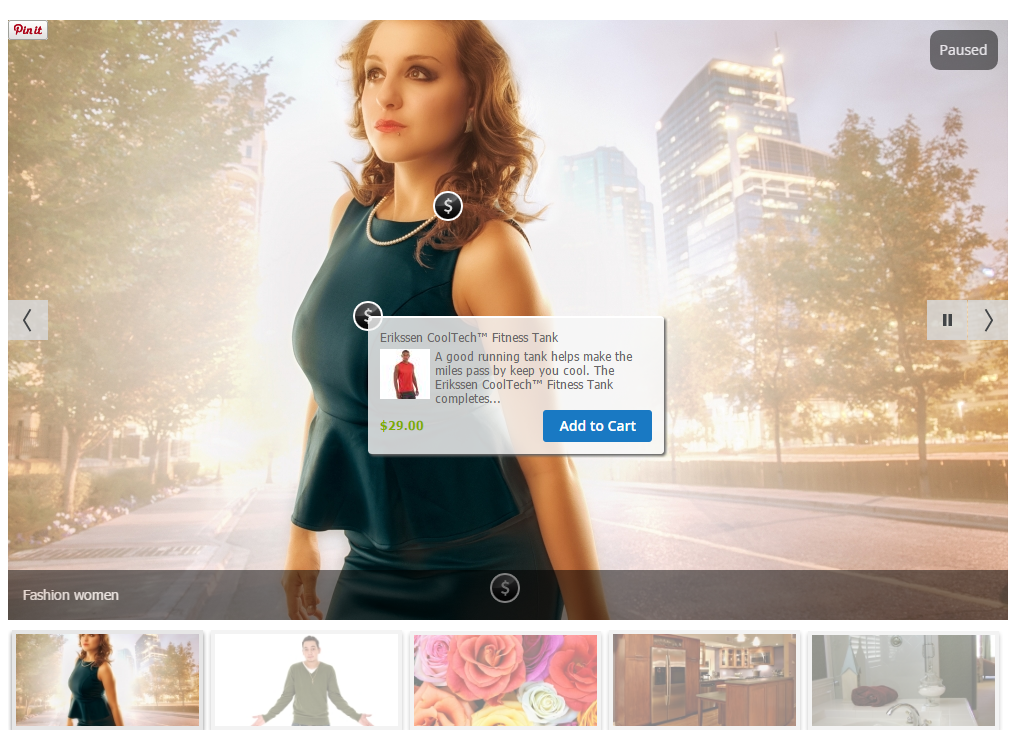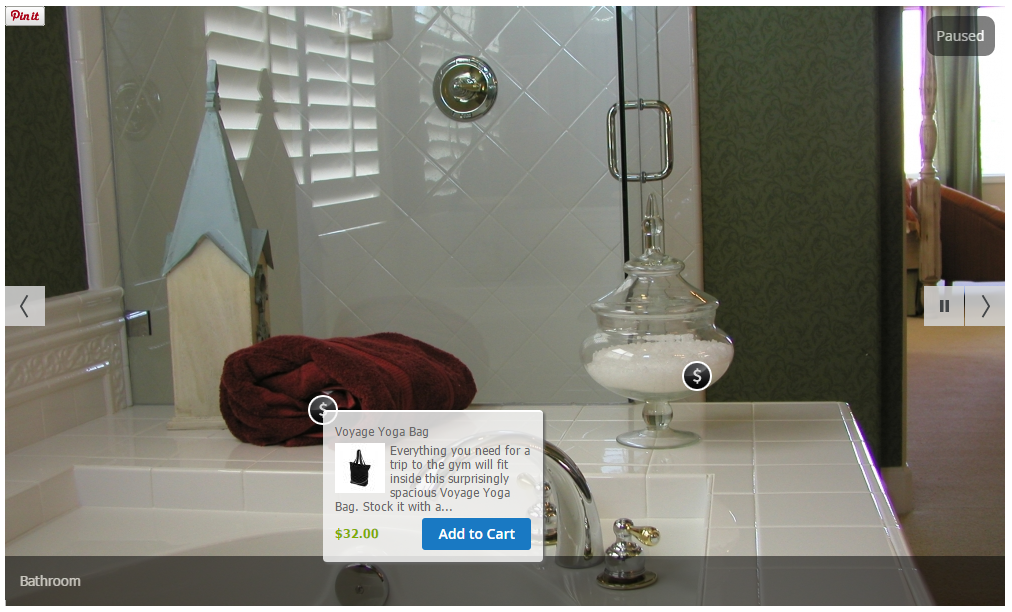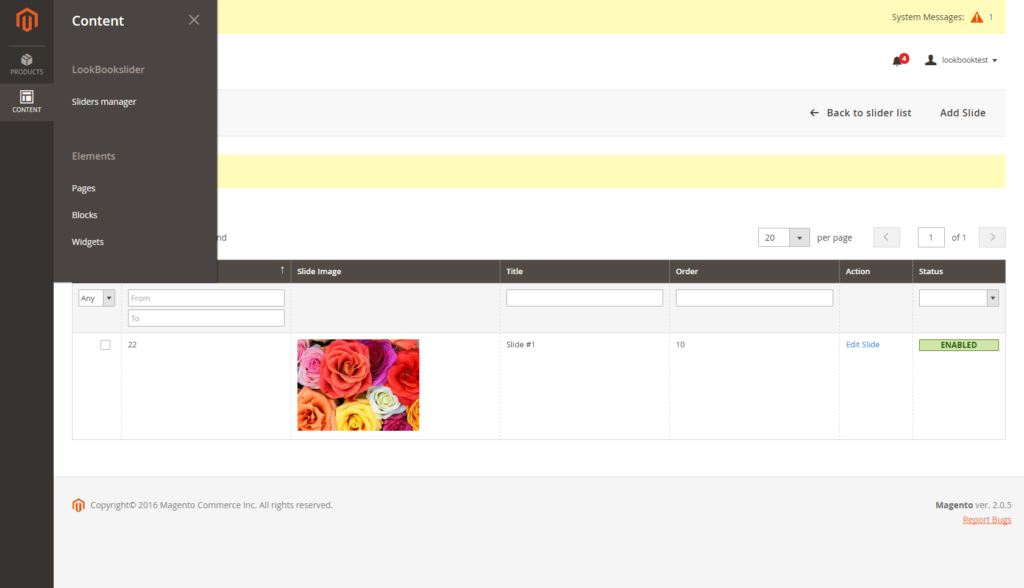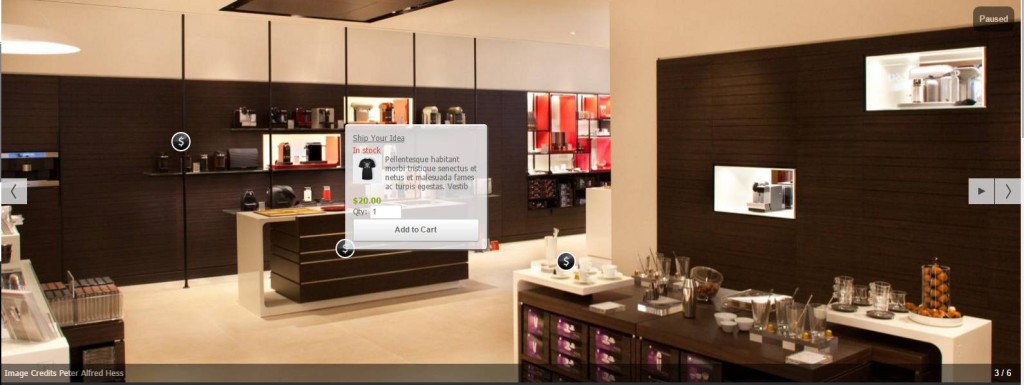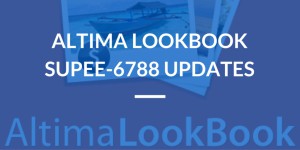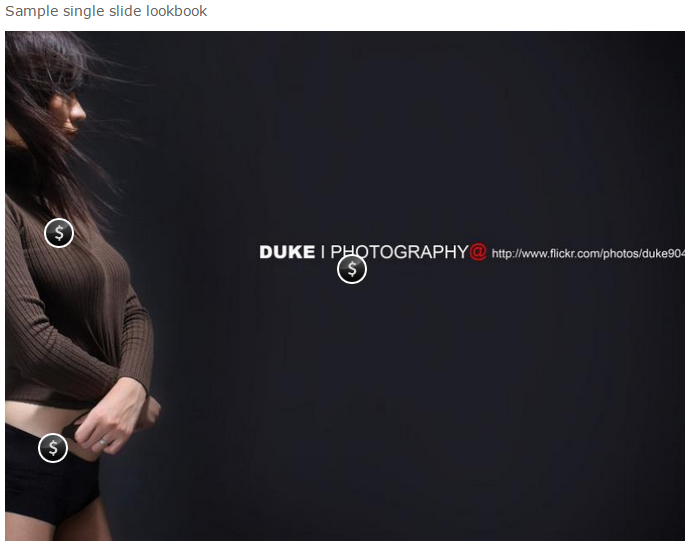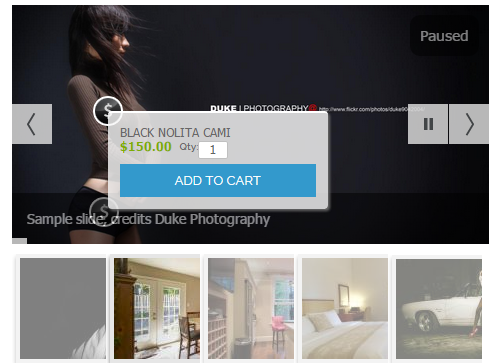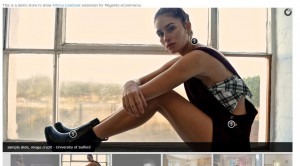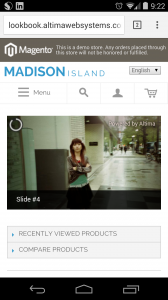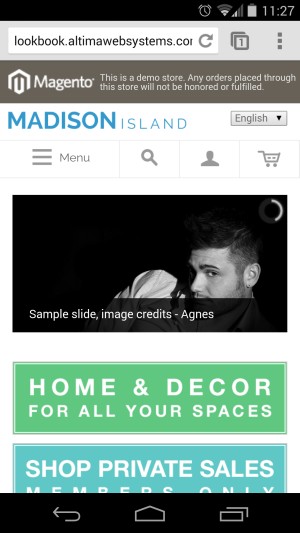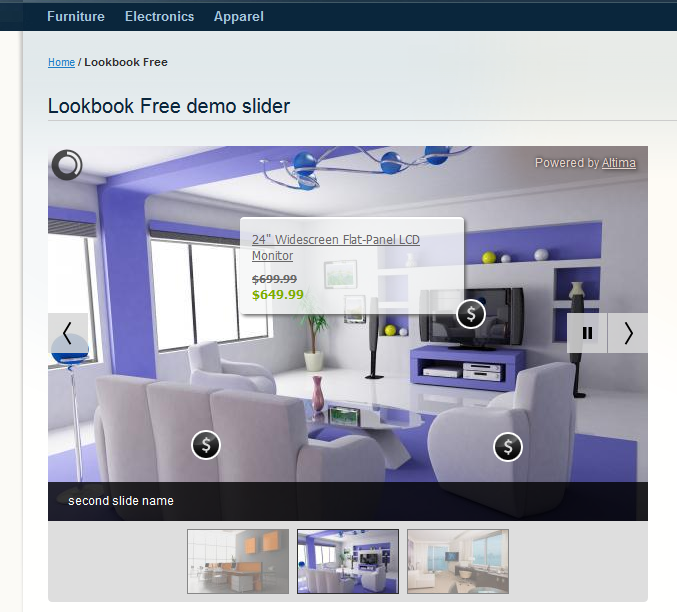We’ve got really good present from Magento Marketplace team – our extension for Magento 2 – Lookbook Professional was released at Magento Marketplace.
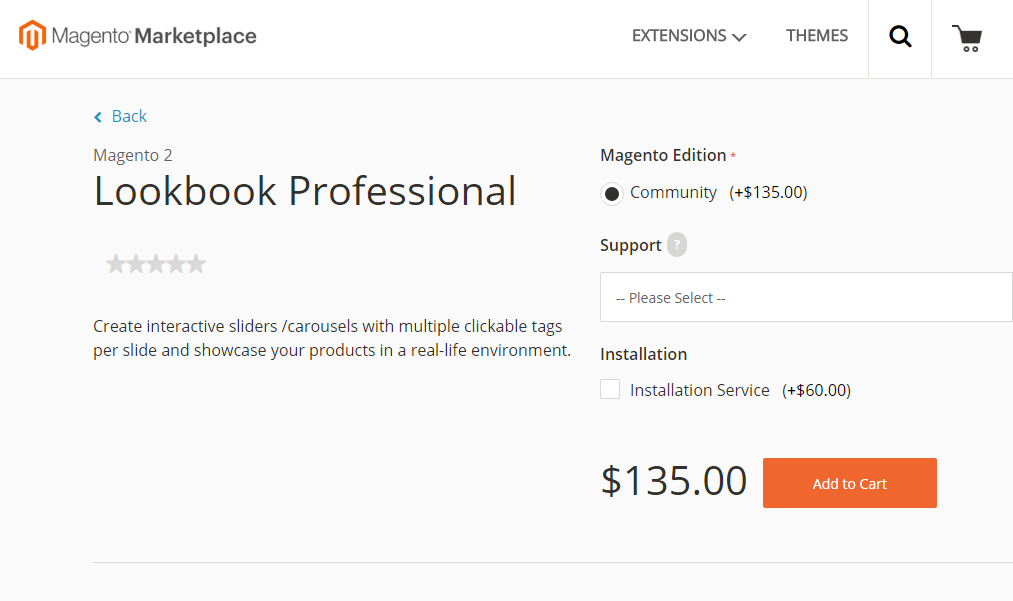
As you probably know, Magento Marketplace is a new extension marketplace/app store that Magento launched this year. It has much more rigorous review process, including both technical side – code quality and clearness and marketing – value for Magento merchants. So we at Altima are really happy that our Lookbook Professional extension came through this process. It serves as additional prove of our work quality and the value that Lookbook Pro brings to Magento merchants.
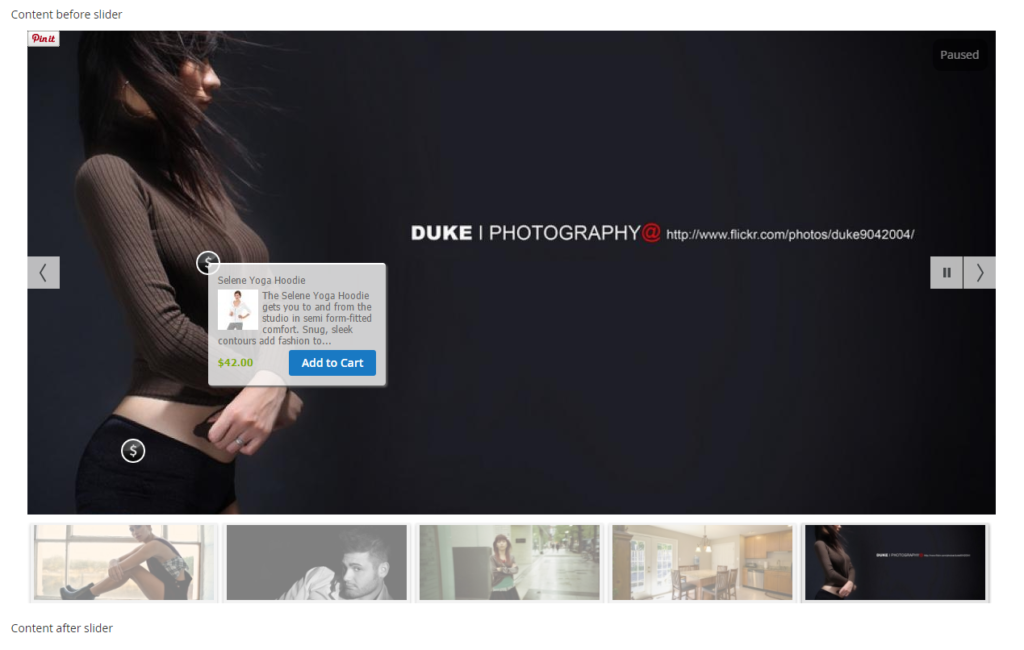
Altima Lookbook Pro allows to create beautiful responsive sliders, where at each slide you may create multiple clickable tags (hotspots) linked to your products or other web pages. It provides true “Shop the Look” experience for consumers.
You can also purchase Lookbook Pro directly from Altima Store.